Rather than setting up the repeater output, and then going through the menus to set the offset, direction, tone, etc. I simply enter it as a 'split' channel.
Notes:
Notes:
- I'm using a Baofeng BF-F8 series radio but I have tested this on various flavors of the UV-5R. Although the menu numbers are not always the same, the process works.
- For this example, I'm setting channel 110 to use a local repeater: 145.170 (-), tone 123.0
Step 1: put the radio into VFO mode
Step 2: enter the OUTPUT frequency of the repeater (ex. 145.170)

Step 3: set the tone (ex. Menu #13, 123.0)

Step 4: save to memory channel (ex. Menu #27, 110)

Step 5: return to VFO mode
Step 6: enter the INPUT frequency of the repeater (ex. 144.570)

Step 7: save to the SAME channel as in Step 4 (ex. 110)

At this point, the channel is programmed. The "+-" indicates that its a 'split' channel: receiving on one frequency and transmitting on another

Pressing the "*" button will reverse the channel, showing "CT" on the left to indicate a tone is present and displaying the transmit frequency for the channel.
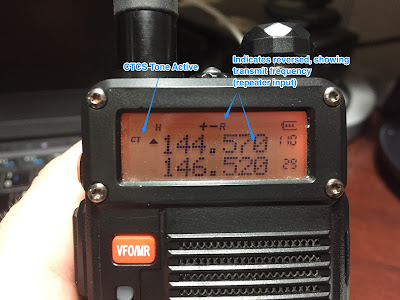
No comments:
Post a Comment